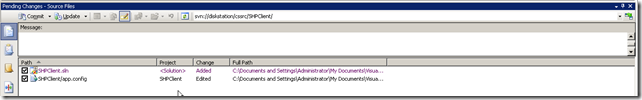On the SynologyWiki is an excellent article about installing Subversion on to your synology diskstation. You can also integrate SVN with your visual studio environment (almost like TFS). With the software from ankhSVN, for example, you can perfectly integrate SVN and Visual Studio (2008).
Use the Options window to configure the ankhSVN plugin:
The file “app.config” is checked out; other files are also under version control
View all of your pending changes.
There is also the ability to integrate SVN with Eclipse Helios. A good installation instruction can be found here.